彙整
機械人大集合
製作與時代的轉變
由學習製作機器人到現在很多年時間了,回想起最初時常也認為要用鋁板做機器人,直致 TK02 有 PP 料,TK04 有亞加力,Tri Robot 用紙膠板,到現在再改用 Print ABS 零件,也反映了自己在設計想法上有很多不同的地方。由最初時常要界要鋸要鑽,到現在按掣列印加小許修正,也反映了時代不停轉變。
壹週刊-自砌機械兵 The interview of NextMagazine
The Next Magazine Interview.
http://hk.next.nextmedia.com/template/next/art_main.php?iss_id=1117&sec_id=13724901&art_id=15490315
Now Can Subscribe at iTunes
OurRadio interview’s photo & video
from left side to right side : AuYeung (front) ,Billy , Keith ,Victor ,Arnold ,Rex.
Gabrio-M ( Builder : Arnold ), TK02 ( Builder : BloodKeith ), TK03 ( Builder : BloodKeith )
Gabrio-M Designed & made by Arnold
Robot TK02 Designed & made by BloodKeith
Robot TK03 Designed & made by BloodKeith
製作機械人的方法
 step 1, 首先要知道你的機械人外型 ,
step 1, 首先要知道你的機械人外型 ,
進行設計 ,
a ) 古老方法 , 無論用乜方法都好 , 最好用 1: 1 在圖紙上畫出你要的零件的外型 ,
b ) 現代方法 , 通常我會用 Autodesk Inventor 去設計零件的外型 , 然後在 Inventor 裹把所有零件
組合 , 在 Inventor 裹模疑所有關節位 , 看看有沒有發生碰撞或不能動的情况 , 在 Inventor 裹 ,
最好是連每一粒鑼絲都畫出來 , 因為 Inventor 可以模疑到重量 , 及有時上鑼絲時 , 有 D 方向是
鑼絲撞鑼絲的 , 到差不多有外型 ,便可以進入下一個步聚 ,
step 2, 電子零件 ,
a ) 要知道你的機械人有多小 DOA ( degree of freedom )(關節) , 亦即是你將會用幾多隻 Servo ,
一般如果每隻 Servo 15kg-cm 扭力 , 通常都會將機械人的高度調教到在 300mm-350mm 之內 ,
b ) 控制部份 , 要知道 Servo 一般的訊號都是 PWM , 但出面模型舖的接收器通常只可以控制 2-3 隻 Servo ,
我地會用一塊叫 Servo controller 的電子板控制超過 20隻 Servo ,
c ) 另外淨係控制到 Servo 係唔得的 , 極其量你剩係可以控制到 Servo 轉 , 因為我地仲需要找多一塊叫 Arm board 的主腦 ,
Arm board 的作用在於能夠將你的程式儲入裹面 , 當 Arm board 收到訊號時 , 再將你要 control 的資料送到 Servo controller ,
再由 Servo controller 控制 Servo 轉動的角度及速度 ,
d ) 接收資訊 , 我地通常都會用 PS2 遊戲機的無線手制 , 原因係貪佢多制 , 唔洗改 , 只要加多一塊叫 PS2 adapter 的東西 ,
將無線接收器接駁到 PS2 adapter , 將 PS2 adapter 接駁到 Arm board , 咁只要你 program 左例如 " 三角制 " 出拳 ,
當你按 " 三角制 " 時 , 機械人便會出拳了 ,
e ) 當然你可以加入其他電子零件 , 如 LED , 散熱風扇 , 冷光片 , Sensor , 電索 , 蜂鳴器等等 …
step 3, 做零件
a ) 你現在有外型及電子零件了 , 最好開番個 Inventor 出來 , 畫好晒所有電子零件入 Inventor 裹面 , 跟住將電子零件在 Inventor
組合到你的機械人裹面 , 當然亦都係越 Detail 越好啦 , 無大問題就可以開始做啦 ,
b ) 板金加工 , 你做的機械人通常都會用鋁板去加工 , 只要去買到鋁板材料 , 按你在 Inventor 裹設計的 Size 及你要的外型厚度 ,
好似摺紙盒咁摺好 D 鋁板 , 咁你就會有你想要的零件了 ,
step 4, 做好所有零件後編程
a ) 當你已經做好所有零件 , 而且真實地組合好了 , 你做 program 首先要知道 , 每一個勳作裹面 , 每一個 Servo 的角度是多小 ,
通常我會開一個叫 SQ 的 program 出來試好晒角度先 , 再將所有 Data 儲入 program 裹面 , 再開一個叫 Tiny C 的 program 出來 ,
真正開始編程 ,
step 5, 如果你完成左 , 最好通知我 , 帶埋你隻機械人出來同我隻機械人隻秋隻 , 開始 From 個 HK Robo-one 出來玩下 ,
P.S. 制作機械人需要長期學習 , 切忌 – 懶惰 , 無耐性 , 無恆心 , 需要各種專長 , 如時間 , 金錢 , 機械設計 , 電子 , 電腦等 其中一項 ,
最緊要肯學
機械人訪問 @ www.ourradio.hk
接受 www.ourradio.hk 數碼生活頻道訪問 ,
主持 : 歐陽, Billy
有我 ( BloodKeith ), Victor, Arnold, Rex
Robot TK02 show at FILMART(香港國際影視展)
TK03 have been finish all the metal work & whole body
My new Human Robot have been finish all the metal work today. Following I will show some of the photo & discuss the different between TK02 & TK03.
The Left side is the TK02 & Right side is the TK03, they are same height, TK02 weight about 4.5kg & TK03 weight about 2.5kg.
TK02 use TowerPro MG995 digital servo, the MG995 servo quality is bad, & the torque is too low. TK03 have use the ProGear BL806 Digital Robot Servo, the quality much more better then the MG995, also the torque is higher then the MG995.
because the MG995 design is for the racing car use, then we need to build more parts to fix the servo on the robot. TK03 project choose the robot servo this time, then is no need to make more parts for the robot, so the TK03 robot is lighten then the TK02, & servo will run at a good condition.
front of the TK03, TK03 & TK02 also use 2pcs servo controller, 1pc arm board, PS2 joystick adapter, but the TK03 body is smaller then the TK02, because Victor (http://www.mcu.hk) have designed a new servo controller for the robot , it is easy to connect all servo for the robot, each SQ21 servo controller can connect 21 servo, Arm board for control 2 pcs servo controller & receive command from the PS2 adapter & joystick.
Servo location at the body, TK02 make a wrong location of the servo, the problem is at the top servo of the leg. When I program TK02, I find that when TK02 shift to left or right, TK02 have to get more power to action, because the servo is not near to body center, TK03 have correct this problem at the design stage.
because the TK03 is lighten then TK02, Servo is much more better then before, servo location is correct. these make TK03 can stand without power up the servo.
P.S. I know that my English is not good, but I am trying to write with english, because I want to connect more people can understand how to make robot, hope you can understand my writing & also you can buy servo from me. ![]()








































 BloodKeith FaceBook
BloodKeith FaceBook BloodKeith iTunes
BloodKeith iTunes BloodKeith YouTube
BloodKeith YouTube PLASTIC PALS
PLASTIC PALS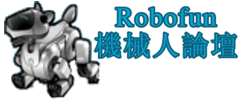 Robofun 機械人論壇
Robofun 機械人論壇 Robosavvy
Robosavvy Criadobot
Criadobot dynamizer
dynamizer MARU Family
MARU Family Ostrogoto0101
Ostrogoto0101 Pacess Laboratory
Pacess Laboratory ProjectAutoWalker
ProjectAutoWalker Rayrider design
Rayrider design Robot TK02
Robot TK02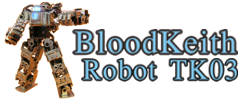 Robot TK03
Robot TK03 Robot TK04
Robot TK04 Robot TK05
Robot TK05 Tri Robot
Tri Robot